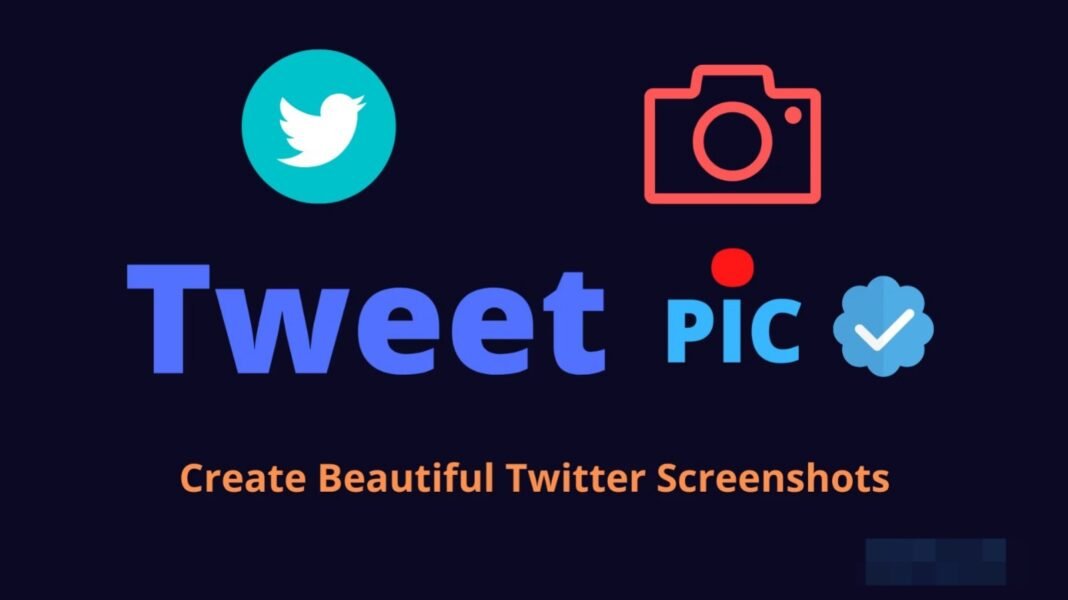Tweetpik is a powerful tool designed to help users capture and share high-quality images of tweets. It’s particularly useful for content creators, social media managers, and anyone looking to share tweets in a visually appealing format.
Importance of Tweetpik
In the age of social media, visual content is king. Tweetpik allows users to create aesthetically pleasing images of tweets, which can be used across various platforms for marketing, content creation, and personal sharing. The tool enhances the visual appeal of tweets, making them more engaging and shareable.
Relevance in Modern Social Media
With the increasing emphasis on visual content, tools like Tweetpik have become essential. They not only make tweets more attractive but also increase their potential reach and engagement. This tool is especially relevant for those looking to maximize the impact of their social media posts.
Technical Specifications
Platform Compatibility
Tweetpik is a web-based tool, meaning it can be accessed from any device with an internet connection. It is compatible with major browsers like Chrome, Firefox, Safari, and Edge.
Image Quality
Tweetpik provides high-resolution images of tweets, ensuring that the text is clear and readable. The quality of the images makes them suitable for use in presentations, blogs, and social media posts.
Customization Options
Users can customize the appearance of the tweet images by adjusting the background color, font style, and size. This allows for personalization and ensures that the images fit the user’s brand aesthetics.
Applications
Content Creation
Content creators can use Tweetpik to embed tweets in their articles, blogs, or videos, enhancing the visual appeal and engagement of their content.
Social Media Marketing
Marketers can utilize Tweetpik to share tweets in a visually appealing format, increasing the likelihood of engagement and shares on platforms like Instagram, Facebook, and LinkedIn.
Personal Use
Individuals can use Tweetpik to save and share memorable tweets, preserving them as images for personal use or to share with friends and followers.
Benefits
Enhanced Engagement
Tweets converted into images are more likely to catch the viewer’s eye, increasing engagement rates on social media platforms.
Professional Appearance
Tweetpik allows users to create clean, professional-looking images of tweets, which can be used in professional presentations, reports, and social media posts.
Easy to Use
The tool is user-friendly, with a straightforward interface that makes it easy for anyone to create high-quality tweet images without any technical expertise.
Challenges and Limitations
Limited Customization Features
While Tweetpik offers some customization options, it may not provide the extensive features some advanced users might want, such as advanced graphic design tools.
Dependence on Internet Connection
As a web-based tool, Tweetpik requires an internet connection to function. This could be a limitation for users in areas with poor internet connectivity.
Watermark
The free version of Tweetpik may add a watermark to the images, which could be a drawback for some users. However, premium versions are available that offer watermark-free images.
Latest Innovations
Integration with Social Media Platforms
Recent updates to Tweetpik include better integration with social media platforms, allowing users to share their created images directly from the tool to their social media accounts.
Improved User Interface
The user interface has been revamped to provide a more intuitive and seamless experience, making it easier for users to create and customize tweet images.
New Customization Features
New features include additional background colors, font styles, and layout options, giving users more creative freedom in designing their tweet images.
Future Prospects
Expanded Features
Future updates are expected to include more advanced customization options, such as the ability to add logos, watermarks, and other branding elements to the tweet images.
Mobile App Development
There are plans to develop a mobile app version of Tweetpik, which will make it even more convenient for users to create and share tweet images on the go.
Integration with Other Tools
Tweetpik is looking to integrate with other popular content creation and social media management tools, making it a more versatile addition to any content creator’s toolkit.
Comparative Analysis
Tweetpik vs. Screenshot Tools
Unlike basic screenshot tools, Tweetpik offers high-resolution images with customizable backgrounds and fonts, providing a more professional and visually appealing result.
Tweetpik vs. Design Software
While design software like Photoshop offers extensive customization options, it also requires more time and expertise. Tweetpik provides a quicker and easier solution for creating tweet images with enough customization to meet most users’ needs.
Tweetpik vs. Other Tweet Image Tools
Tweetpik stands out for its user-friendly interface, high-quality output, and continuous updates that enhance its functionality and user experience.
User Guides or Tutorials
How to Use Tweetpik
- Access the Website: Navigate to the Tweetpik website on your preferred browser.
- Input Tweet URL: Copy and paste the URL of the tweet you want to capture into the input field on the Tweetpik homepage.
- Customize the Image: Use the customization options to adjust the background color, font style, and size to your liking.
- Generate the Image: Click the “Generate Image” button to create your tweet image.
- Download and Share: Download the image to your device and share it on your social media platforms or embed it in your content.
Tips for Best Results
- Choose Contrasting Colors: Ensure the background color contrasts well with the text to enhance readability.
- Maintain Consistency: Use consistent font styles and colors that align with your brand’s visual identity.
- High-Resolution Downloads: Always opt for high-resolution downloads to ensure clarity and quality in your images.
Conclusion
Recap of Key Points
Tweetpik is a valuable tool for anyone looking to enhance the visual appeal of tweets. It offers high-resolution images, customizable features, and an easy-to-use interface, making it a favorite among content creators and social media marketers.